Hi,
- Fisrt you Loging into APPSC website : www.apspsc.gov.in
- Next you find ‘Current Notification’ Group-1 Services, Click on ‘APPLY’ button
- Next you will get the one alert box with 3 buttons 1)User Manual 2) Get the Challan 3) Submit payment challan details.
- If you want to get challan form…you need to click on the second ‘Click Here’ Button, then you will get the application form.here * mark fields are mandotary.
- After filling the application with necessary fields..you will get a pdf file with challan form..which you need to take print out.
- Bring it to SBI bank..pay the 25/- challan fee..then you will get the ‘Gernel Number ‘
- After you will get the ‘Gernel Number ‘ from bank.once again you need to login in the APPSC website.
- This time you need to click on the 3rd ‘Click Here ’ button. after that you will get a form with 4 fields 1.Gernel No 2. Reference No 3. Date of Birth 4. Date of Payment
- After filling the 4 fields you need to upload the passport size scanned image. after uploading the image you need to fill the Basic Educational Details (4th to 10th)for identifying the zone of the Candidate.
- Also need to select the preference of the posts as per your choice.
- After submission of all details…Click on ‘Submit’ button…Then u will get a print out with your photo and details, Which u need to take print for u r future reference.
Good Luck All

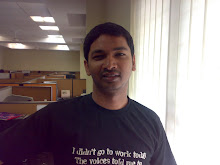





2 comments:
Hey Sunil,
Thanks so much for the detailed explanation. YOu are of great help
Sir, i have submitted my online application form...but after submitting i have noticed that i have mistakenly entered my place of ssc studying wrong....is there any chance of editing my already submitted application form..please suggest me any solution for this problem as early as possible..thanks in advance
Post a Comment